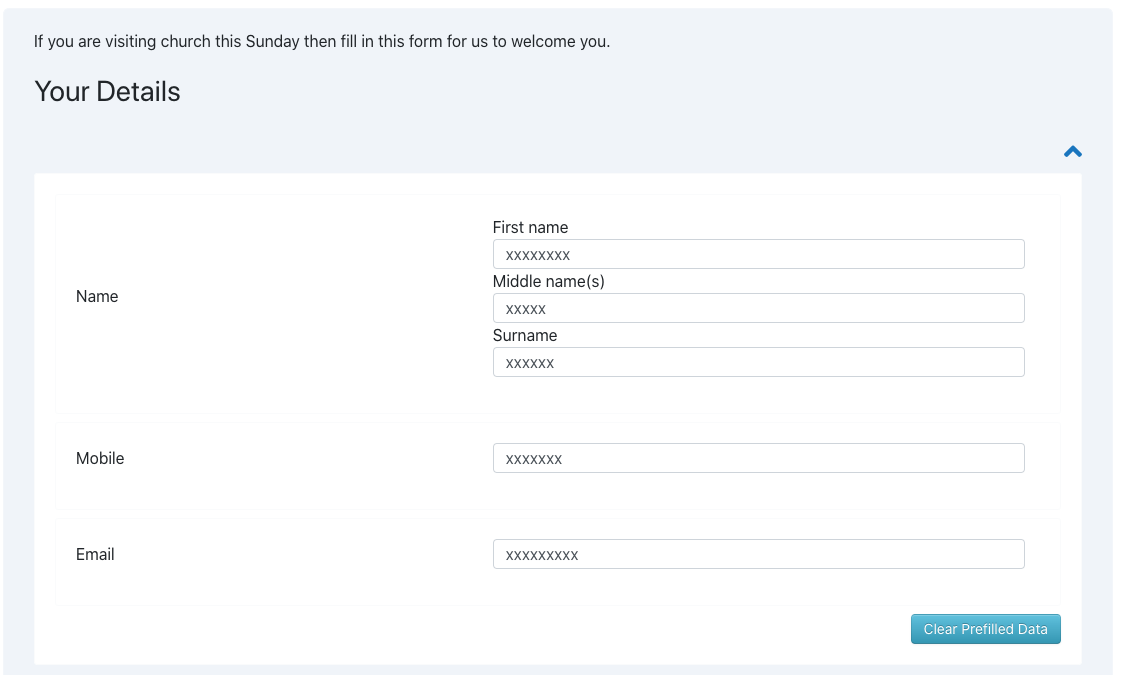Whether it's collecting contact details, parental permissions or a simple survey, there are loads of different reasons that a Charity may need to gather information. For many years the easiest way to do this has been printed sheets of paper, which inevitably get crinkled, coffee mug stained and eventually lost. Or they just sit in a cupboard and take up space. But what if you could digitise the process, making collecting information quicker and easier, making storing of the collected information more secure and traceable and meaning that you’re being more environmentally friendly by not needing countless sheets of paper!
Whether it's collecting contact details, parental permissions or a simple survey, there are loads of different reasons that a Charity may need to gather information. For many years the easiest way to do this has been printed sheets of paper, which inevitably get crinkled, coffee mug stained and eventually lost. Or they just sit in a cupboard and take up space. But what if you could digitise the process, making collecting information quicker and easier, making storing of the collected information more secure and traceable and meaning that you’re being more environmentally friendly by not needing countless sheets of paper!
With iKnow Charity, you can do all of that. The ‘Custom Forms’ tool within iKnow allows you to create an online form for as many questions as you need. Once you’ve created the form, you can either embed it on your Charities website, provide a direct link to it for us e on Social Media and direct communications or, if you wished, print blank copies out so that they can be filled in by hand.
e on Social Media and direct communications or, if you wished, print blank copies out so that they can be filled in by hand.
The digital forms within iKnow can be used to trigger a particular Process within iKnow, to allow for follow ups to take place. Certain people can be notified when a form is filed in, and any answers which are added to a form can even be mapped into your People database, to make it even easier for you to manage your Charity's members. It really is the perfect way to collect information!
So how about some examples to help us see how these can be used:
- Welcome / ‘Contact card’: Create a simple form to collect the information you'd need to follow up with a guest or new contact (maybe just name, email address and phone number… keep it simple). Embed the form on your website for easy access.
- Charity Survey: Do you run surveys regularly? If so, you can really easily create these and send them out throughout the Charity. Simply copy the link, and then find your group, team or circle and send them the link through the communications suite!